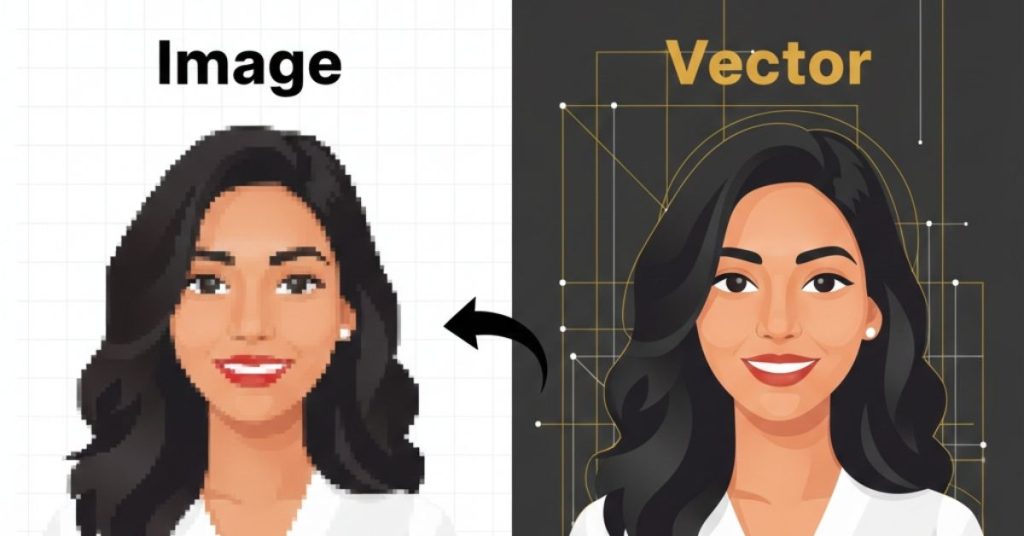Embroidery is not just threadwork. It’s about precision. And the right software can save you hours of work. Good tools help turn art into clean stitch files with precision. That’s why free embroidery digitizing software is a win for both new users and experts.
List of Top Free Embroidery Digitizing
This list covers the best free embroidery digitizing software in 2026. Each option works well for different skill levels and machine types. Pick one that fits your needs, and start creating sharp stitch designs without paying a dime.
1. Ink/Stitch: Best Open Source Option
Ink/Stitch is a popular open source plugin for Inkscape. It lets you digitize vector files into clean stitch files. It’s simple to install and use. The interface is clean, and it supports SVG files, offering a high degree of customization.
Why it works:
- Open source
- Beginner friendly
- Works with many embroidery machines
Best for beginners, small shops, and anyone who wants full control without investing extra cash.
2. My Editor: Fast and Lightweight
A free software option designed for quick editing of existing designs and previewing. It also includes a 3D preview feature. It gives real-time stitch simulation and supports many file formats. It is a light software that can run on most desktops. It allows users to resize, rotate, and recolor designs, making it a useful tool for basic design adjustments.
Why it works:
- Real-time stitch preview
- Easy export
- No hidden fees
- Beginner friendly
Best for people who just want to clean up stitch files fast.
3. SophieSew
SophieSew is another open source embroidery digitizing software that allows users to create their own designs from scratch. It has efficient manual control while its digitalizing features are not present. It’s great for those who like working hands-on with stitch paths.
Why it works:
- No hidden cost
- Full stitch control
- Strong editing tools
- Supports basic embroidery formats
Best for experienced users who prefer manual and detailed design work.
4. Embird Studio (free Trial)
Embird Studio has a trial version that lets you explore its pro features. It is not totally free, but it does give a limited free trial to its users.
Why it works:
- Pro software with a modular design
- Smooth interface
- Precise stitch output
- Stitch editor tools and lettering instruments
- A wide range of formats for files is supported
Best for users who want to test quality software without paying upfront.
5. Hatch by Wilcom 3 (Trial)
Hatch offers a polished experience with fast auto-digitizing. It’s one of the most trusted names in the industry because of its advanced auto-digitizing and lettering tools.
Why it works:
- Smart auto tools and manuals tool
- Easy to learn,built in tutorials
- Resize design without losing quality
- Great stitch results
Best for small businesses or pros testing before investing.
6. Bernina ArtLink
Bernina ArtLink is a free software provided by Bernina, a well-known brand in the embroidery world. It does not offer auto digitalization, but it is a well-versed manual tool for basic editing and conversion.
Why it works:
- Change thread color
- supports various embroidery file formats and allows users to convert between them
- Simple interface
User friendly, but it does not offer auto digitalization.
7. SewArt (Trial)
SewArt turns images into stitch files in minutes. It’s fast and beginner-friendly. This is an affordable alternative that offers basic auto-digitizing and is a good choice for entry-level users. While a trial is available, the full version is paid.
Why it works:
- Auto conversion from images
- Clean interface
- Free trial access
- Quick setup
Best for beginners learning the basics of embroidery digitizing.
8. Stitch Era Universal (Free Plan)
Stitch Era Universal runs online, so you don’t need to download anything. It works on different devices, making it great for mobile users. It has both free and paid versions. And it is beginner-friendly. Allows importing and exporting popular file formats like PES and DST.
Why it works:
- Online embroidery creation, digitizing, and editing
- Auto and manual features
- Offers basic stitch simulation to preview designs.
Best for beginners who want a comprehensive tool to learn embroidery design.
9. TrueSizer Web
Wilcom’s TrueSizer makes it easy to resize and edit embroidery designs. The TrueSizer web app and free download let users manipulate their designs without sacrificing quality.
Why it works:
- Can be used on the web and desktop
- Maintain stitch density while resizing and rotating designs.
- Compatible with Wilcom’s.EMB format, as well as PES and DST
It also views and edits embroidery files with an easy interface.
10. TruEmbroidery (Mac)
TruEmbroidery is one of the options for Mac users. It runs smoothly and supports major file formats.
Why it works:
- Made for Mac users
- Smooth workflow
- Reliable stitch support
This is best for Apple users who need a stable, free digitizing program.
How to Choose the Right Free Embroidery Digitizing Software
The best software depends on your needs and expertise. As discussed earlier, various tools offer various features. Some tools are perfect for auto digitizing, while others offer more manual control. Here’s what to check before picking one:
- Machine compatibility: Make sure the software supports your file type.
- Ease of use: Beginners should stick with simpler UIs.
- File support: Pick software that handles common formats like DST, PES, or EXP.
- Access: Online embroidery digitizing works best for flexible work.
A smart pick will save time, sharpen your stitches, and cut frustration.
Pro Tips for Better Stitch Results
- It is necessary to use clean, high-resolution images to get the best results.
- Start with simple designs at first and then work your way to more complex ones.
- Test your stitch file before final production.
- Avoid overusing your design with too many colors.
- Practice with different settings to learn what works best.
The right free digitizing software makes a big difference in quality and speed.
Final Thoughts
Good embroidery starts with good digitizing. The right free embroidery digitizing software can speed up your work, sharpen your designs, and save you money and time.
If you are looking for a simple starter software with full control, choose Ink/Stitch, or you can go for Hatch, which a quick auto digitizing, and much more to select from.
However, for much cleaner, professional stitch files, you can contact Impact Digitizing. We offer embroidery digitizing online with expert handling to give you the best results.
FAQ:
1. Can I use free software for professional work?
Yes. Many free tools create clean, production-ready stitch files.
2. What’s the best free software for beginners?
Ink/Stitch and SewArt (trial) are best for beginners as they are simple, fast, and easy to learn.
3. Is online embroidery digitizing safe?
Yes, if you stick to trusted platforms and avoid random downloads from sketchy sites.
4. Can free embroidery digitizing online give the same quality as paid software?
Yes. The result depends on your expertise, the design, and the file setup, not just the tool.
5. Do I need special skills to use these tools?
Basic computer skills are enough to start. Most software comes with tutorials or a learning curve that’s easy to handle.