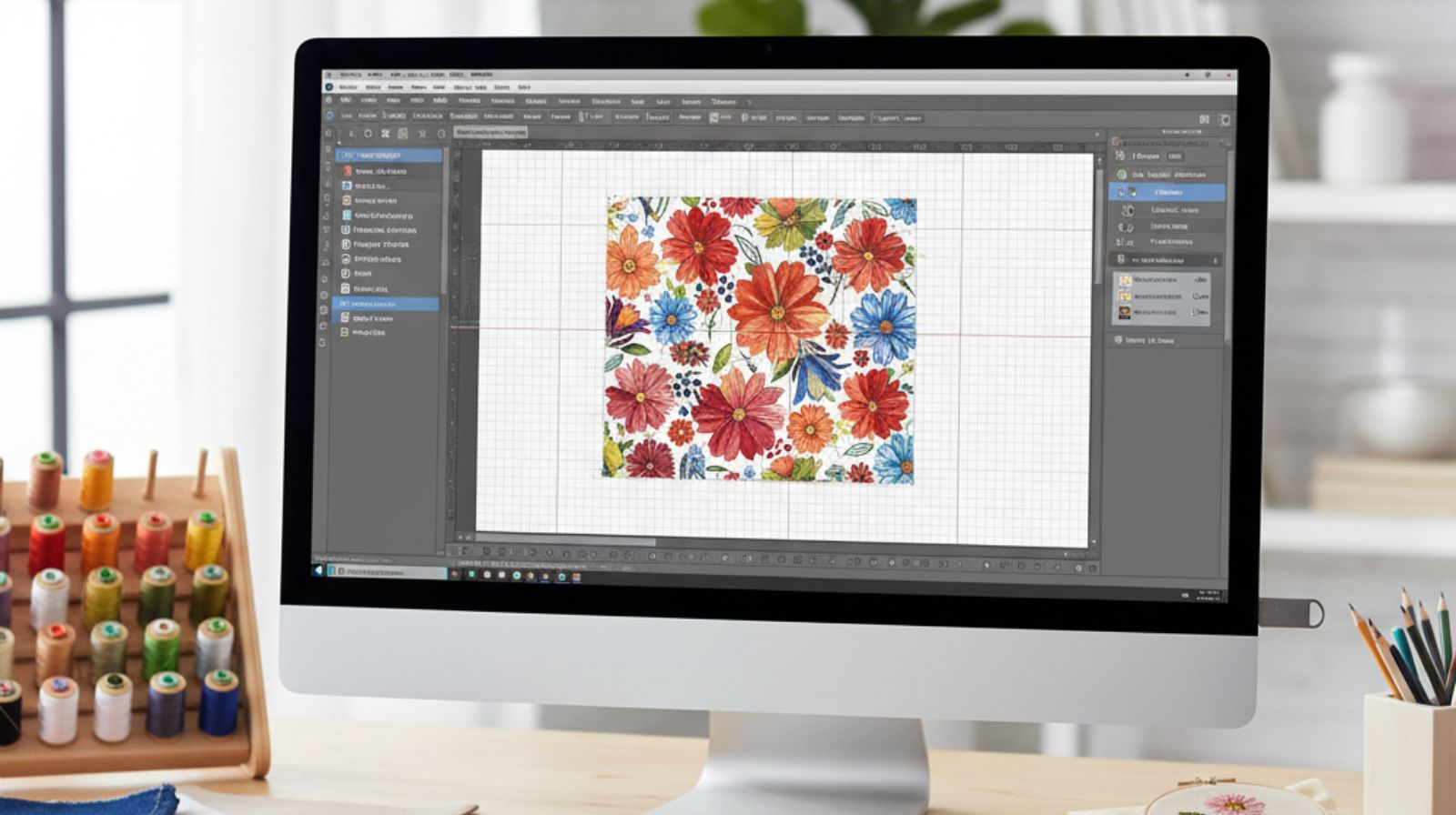The artwork for embroidery digitizing is converted into file types that are readable by embroidery machines. There are several file formats depending on the brands of machines.
The following are the embroidery digitizing file formats widely used.
- EPS
- AI
- JPG
- TIF
- GIF
- BMP
- PCX
- PNG
- DXF
- EMF
- WMF
- CDR
- PSD
These files contain the necessary instructions, such as
- Pixels
- Layers
- Colors
These formats are created in specialized digitizing softwares which convert stitch files into instructions readable by the embroidery machines. Of these file formats, DST is the most widely used.
If you want to see your artwork turned into attractive and embroidery perfect designs, get in touch with Impact Digitizing.
Embroidery Machine File Types
To accomplish artistic and striking designs, the design needs to be converted into machine-readable form. The formats that are commonly used in embroidery machines are discussed in detail. Read on.
.EPS (Encapsulated Postscript)
Adobe created this file type in the 1980s. It is suitable for printing both graphics and text. It is too heavy file format and not suitable for the web.
It is compatible with raster files, and older softwares and printers. The best thing about this file format is that it can be resized without losing quality.
It can be scaled in different ways unlike those file formats which are based on pixels. Because it contains mathematical equations which preserve preciseness.
It is not a machine-readable format. Therefore, it needs to be converted into one that is readable by the embroidery machine.
.AI (Adobe Illustrator)
.AI stands for Adobe Illustrator which is a tool best known for vector designing. AI allows editing small details in complex designs. One drawback of this file type is that you can run this format only Adobe Illustrator if you want to edit it.
Since adobe is a tool that features working on layers, you can do the same with ai. you can edit the part that you want to in layers.
.JPG
JPG is an image file which has to be converted into an embroidery file format to be readable by the embroidery machine, called digitizing.
.TIF (Tagged Image File Format)
It is a file format that retains data, called lossless compression, unlike other formats which lose data. This makes this file format perfect for high-quality images.
One major benefit it offers is that it can contain multiple other files in it, like multiple jpegs in a single tiff document.
Since it is a lossless file format, it is heavier in size making it unsuitable for the web. The “tagged” in the name refers to the feature that it can contain metadata.
.GIF (Graphics Interchange Format)
A file format that uses lossless compression method, it is best for storing sharp-edged graphics.
It is used for images with limited colors such as logos and cartoon characters. meaning it can be used for simple 2-D flat images.
GIF is a lossless file format and maintains the original quality of the image.
It is a file format that is converted into a machine readable format to be read by the embroidery machine, called a stitch file. This file format is not suitable for pictures with more than 256 color palette, it has color limitations.
.BMP (Bitmap)
BMP is an image file used for embroidery digitizing. It stores color information of each pixel. It stores pixels in a grid, in which the pixel color is represented as a number. The downside of this file format is that it is a heavy format because it does not compress the file unlike jpg and png which is not suitable for transferring the file repeatedly to other systems or when the storage is limited.
.PCX (Picture Exchange)
PCX is a raster image. The images in it are based on a 24-bit color image, 8-bit grayscale, and 1-bit black and white. It used lossless compression. It is not the actual stitch file. To make the design machine-readable, this file is first converted into a stitch file through a digitizing software.
.PNG (Portable Network Graphics)
It is a file format which stores raster images. PNG images are high-resolution and allow transparency. It uses lossless compression. It supports 16 million colors. It is mostly used for logos, but other types of graphics can be designed in this format, too. But because it uses lossless compression, it is usually a heavy file.
.DXF(Drawing Interchange Or Exchange Format)
DXF is used to import designs from CAD programs. This file format was developed by autodesk to allow data transfer between different computer programs including autoCAD.
It is a source file and not the actual stitch file, it is converted into a machine-readable format to be transferred into the embroidery machine.
.EMF (Enhanced Metafile)
It is a file for vector graphics and raster image. It is a 32-bit file format. It is used for high-quality images with a wide range of colors.
This file also holds metadata about an image. It is a large file format.
.WMF (Windows Metafile)
It is a vector-based image file. It was developed by Microsoft to store clip art in Microsoft Office. This file format can be resized without losing quality. Other than vector data, it can also store bitmap.
.PDF (Portable Document Format)
It stores images in document form preserving the original colors and formatting. It can store vector graphics and text as well. It can embed vector data. This file format can be opened on any device but editing requires a bit of technical knowledge.
.CDR
This file format was developed by CorelDRAW for art to be made into embroidery. It stores scalable vector data and it allows resizing without losing data.
CDR is then converted into embroidery digitizing file formats which are readable by an embroidery machine.
.PSD (Photoshop Document)
This file format stores images in layers. This allows for editing and makes it easier because this file format can be transferred to any device, provided that the device has Photoshop installed in it, because the images in psd can only be edited on photoshop only.
.PSD preserves the original design including the layers, adjustments, and colors.
Precisely
There are several file types for embroidery designing. All those file types are supported by specific embroidery machines after being converted into a stitch file. The best embroidery digitizing file formats are .cdr, .ai, and .eps because they allow editing and scaling and resizing without the loss of quality and data. Other formats, .tif, .gif, ..pcx are good for preserving the quality of the image because they make use of lossless compression methods.
FAQs
What is the .ai file format?
A: It is a vector graphic file used for designing. It is then converted into a stitch file for embroidery digitizing.
Can I convert jpeg into an embroidery file?
A: Yes, you can do that through digitizing software. This specialized software converts a different file type into a machine readable format such as EXP or DST.
Which file types are used for embroidery?
A: The file formats used for embroidery are AI, GIF, JPG, PSD, PDF, and many more.
Can I edit the digitized embroidery file?
A: Yes, there are a few digitized file types that allow editing after the artwork is digitized. These file types support changing colors, stitch type, resizing, and a lot more.
Which are the best file formats for embroidery digitizing?
A: CDR, AI, and EPS are the best file formats because they allow precise and resizable outlines.